In today’s fast-paced business environment, you’re often torn between actively participating in meetings and taking comprehensive notes. This challenge can lead to missed opportunities and strained client relationships due to poor follow-up and information retention.
The emergence of innovative tools that provide summaries of meeting discussions has revolutionized the way you engage with clients and manage your time more effectively. By leveraging these cutting-edge solutions, you can focus on building strong relationships with your clients while minimizing the administrative burden of note-taking.
As a result, you’ll be able to enhance client engagement, improve time management, and ultimately drive business growth with your team. Effective use of these tools and their key features can significantly impact your ability to retain clients and foster a more productive work environment.
The Evolution of Meeting Documentation
The evolution of meeting documentation reflects broader technological advancements that have transformed the way businesses operate. Historically, the meeting process relied heavily on manual note-taking, a method that often resulted in incomplete information capture and divided attention between active participation and comprehensive documentation.
From Manual Notes to AI-Powered Summaries
The journey from manual note-taking to AI-powered meeting summaries represents a significant technological leap. Professionals once relied on handwritten notes or basic recording devices, which required substantial post-meeting processing time. With the rise of remote and hybrid work environments, the limitations of traditional meeting documentation became apparent, accelerating the need for more sophisticated solutions. AI-powered meeting summaries automatically capture, transcribe, and organize meeting content without requiring human attention during the meeting, revolutionizing the way information is processed.
Why Traditional Meeting Notes Fall Short
Traditional meeting notes frequently miss critical details, nuances, and non-verbal cues essential for proper context and follow-up. The manual note-taking process creates a divided attention problem, where professionals must choose between active participation and comprehensive documentation. As a result, the traditional way of documenting meetings has become a burdensome process. AI-powered solutions address these shortcomings, representing a fundamental shift in how meeting information is captured and utilized across organizations.
By adopting AI-powered meeting summaries, you can transform meeting documentation from a tedious task into a valuable business asset that enhances productivity and client relationships. This technological progression is changing the process of meeting documentation, making it more efficient and effective.
How AI Meeting Summaries Transform Client Relationships
By leveraging AI meeting summaries, professionals can significantly enhance client engagement and retention. AI meeting summaries fundamentally transform client relationships by enabling professionals to be fully present during meetings while ensuring comprehensive documentation.
Enhancing Client Engagement Through Better Follow-ups
With accurate meeting summaries, follow-up communications become more precise and personalized, addressing specific client needs and concerns raised during discussions. Clients appreciate receiving detailed meeting recaps that capture action items, decisions, and next steps, demonstrating your team’s attentiveness and commitment to their success. This level of engagement fosters a stronger client relationship, built on trust and understanding.
Building Trust with Accurate Meeting Documentation
The ability to reference exact quotes and specific discussion points builds credibility and trust, as clients feel truly heard and understood. AI summaries create a shared information repository that ensures consistency in client communications, even when different team members interact with the same client. This consistency is crucial for maintaining a cohesive client engagement strategy.
By eliminating the distraction of note-taking, professionals can focus on building rapport, asking insightful questions, and demonstrating active listening skills during client interactions. The enhanced documentation capabilities support better collaboration between internal teams working with the same clients, ensuring everyone has access to the same comprehensive information. As a result, you’ll discover how these improved client interactions translate directly into higher retention rates and increased client satisfaction scores.
Key Benefits of AI Meeting Summary Tools
By leveraging AI meeting summary tools, businesses can significantly enhance their meeting productivity, leading to better client engagement and retention. These tools offer a range of benefits that transform the way meetings are conducted and documented.
Time Savings and Productivity Gains
AI meeting summary tools deliver substantial time savings by eliminating the need for manual note-taking and post-meeting documentation. According to Fathom, users save up to 20 minutes per meeting, which translates to 1.5 weeks annually for regular meeting participants. This significant reduction in time spent on meeting documentation allows professionals to focus on higher-value tasks, thereby improving overall productivity.
Improved Meeting Focus and Participation
By handling the documentation aspect of meetings, AI tools enable participants to focus entirely on the conversation, leading to more meaningful contributions and better engagement. This improved focus results in more productive meetings where all participants can engage fully without the distraction of note-taking.
Enhanced Information Retention and Sharing
Meeting summaries provide a reliable record that can be referenced later, eliminating the “I don’t recall that discussion” problem that often plagues teams relying on memory or incomplete notes. The ability to easily share meeting insights across teams ensures that valuable information doesn’t remain siloed with meeting attendees but becomes accessible organizational knowledge. AI tools can also identify patterns and trends across multiple meetings, surfacing insights that might otherwise go unnoticed.
The consistency of AI-generated summaries creates standardized documentation that makes information easier to find, reference, and utilize across teams and departments. This leads to a more efficient, focused, and productive meeting culture that directly impacts client satisfaction and retention.
Essential Features to Look for in AI Meeting Tools
To maximize the benefits of AI meeting tools, consider the following essential features. The right tool can significantly enhance your meeting process and overall productivity.

Transcription Accuracy and Speed
When evaluating AI meeting tools, transcription accuracy should be your top priority. Even small errors can change the meaning of important discussions and undermine the tool’s reliability. Look for solutions that offer real-time transcription with minimal latency, allowing you to reference discussion points even during the meeting.
Integration Capabilities
Integration capabilities with your existing tech stack (CRM, project management tools, email platforms) significantly enhance the value of meeting summaries by connecting insights to your workflow. This ensures a seamless process and maximizes the tool’s effectiveness.
Action Item Extraction
The best AI meeting tools automatically identify and extract action items, assigning them to specific team members with deadlines. This eliminates the manual process of sifting through notes to determine next steps, making your workflow more efficient.
Customization Options
Customization options allow you to tailor the tool to your specific industry terminology, meeting formats, and documentation preferences. This makes summaries more relevant and useful, meeting your unique needs on a robust platform.
By focusing on these essential features, you can select an AI meeting tool that not only meets your current requirements but also scales with your business needs. This thoughtful approach ensures that the tool remains a valuable asset in your meeting documentation process.
Fathom: The Free Forever AI Meeting Assistant

In the realm of AI meeting assistants, Fathom stands out with its innovative ‘free forever’ model. This approach provides core functionality without time limits or hidden costs, making it an attractive option for professionals looking to streamline their meeting documentation process.
Quick Summaries in Multiple Languages
Fathom records, transcribes, highlights, and summarizes meetings, allowing users to focus on the conversation. It offers AI summaries ready in less than 30 seconds after the meeting ends, saving users approximately 20 minutes per meeting. The platform supports multiple languages, including Spanish, German, and French, and can translate summaries into 28 different languages.
Clips, Translations, and Searchable Transcripts
The platform’s key features include clips for sharing specific parts of meetings, searchable transcripts, and AI-generated follow-ups. The clips feature enables users to highlight and share key points with team members who weren’t present, while searchable transcripts turn meeting archives into a searchable knowledge base.
Time Savings and Focus-Friendly Calls
Users consistently report significant time savings, with the average user reclaiming approximately 20 minutes per meeting. This allows professionals to be fully present in conversations, rather than dividing their attention between participation and documentation. Fathom’s integration with popular video conferencing platforms and CRM systems further enhances its utility.
Limitations to Consider
While the free version offers substantial value, potential limitations include restrictions on advanced features, integration options, and the number of meetings that can be processed within a specific timeframe. Users should consider these factors when evaluating Fathom for their team’s needs.
Fathom’s impact on meeting engagement is significant, with users reporting improved focus and productivity. By automating the process of taking notes and generating summaries, Fathom enables professionals to enhance their customer relationships through better follow-up and more accurate documentation.
Reclaim AI: Smart Calendar Management
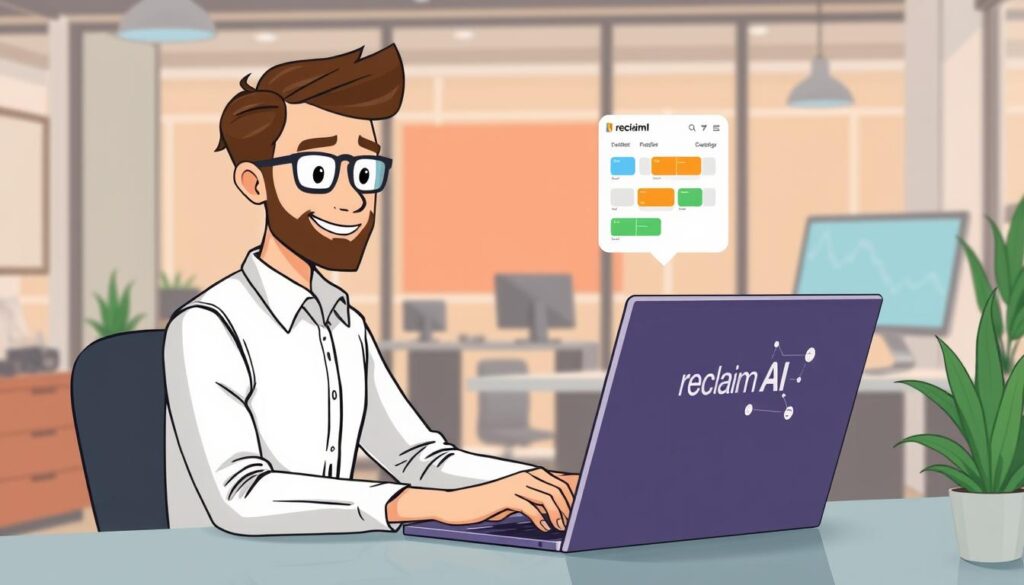
Reclaim AI is revolutionizing calendar management by introducing a smart scheduling assistant that prioritizes your tasks and meetings. This AI-driven tool works seamlessly with Google Calendar to optimize your time management process.
Prioritizing Tasks and Meetings
Reclaim AI focuses on intelligent calendar management that automatically prioritizes your tasks and meetings based on importance and deadlines. By analyzing your priorities and available time slots, it distributes work optimally throughout your week.
Automatic Task Scheduling and Habit Tracking
The platform’s automatic task scheduling feature ensures that deadlines are met without overwhelming any single day. Additionally, Reclaim AI’s habit tracking functionality helps maintain work-life balance by protecting time for recurring activities.
Automated Scheduling and Focus Management
Users report significant improvements in focus and productivity, as the AI handles the complex process of schedule optimization. Reclaim AI’s smart meeting scheduling finds optimal meeting times that respect all participants’ schedules and preferences.
Google Calendar Dependency
The primary limitation is Reclaim AI’s dependency on Google Calendar, making it less suitable for organizations using other calendar systems. Despite this, the benefits of using Reclaim AI for team productivity and schedule management are substantial.
Trevor AI: Intelligent Time Blocking

In the realm of productivity tools, Trevor AI stands out by utilizing intelligent time blocking to streamline task planning and scheduling. This web-based tool is designed to help you manage your day more effectively by integrating with your existing calendar accounts and working seamlessly on both desktop and mobile devices.
Task Planning and Scheduling
Trevor AI’s core functionality revolves around intelligent time blocking, a technique that assigns specific time slots to tasks, thereby enhancing your ability to plan your day with greater precision. By suggesting optimal times for tasks based on your calendar commitments, priorities, and personal productivity patterns, Trevor AI ensures that you make the most of your time.
Drag-and-Drop Scheduling and Smart Queues
The platform’s drag-and-drop interface makes it intuitive to manage your schedule. You can quickly reorganize your day by moving tasks around on your calendar. Additionally, the smart scheduling queue automatically orders your tasks based on urgency and importance, ensuring that high-priority work receives the attention it deserves.
Calendar Integration and User-Friendly Interface
One of Trevor AI’s significant advantages is its seamless integration with popular productivity tools like Todoist and Google Calendar. This creates a unified view of all your commitments and deadlines, making it easier to manage your work and personal life. Users appreciate the clean, user-friendly interface that makes complex time management principles accessible without overwhelming complexity.
Limited Free Plan
While Trevor AI offers a free plan with basic functionality, it restricts access to advanced features like multiple calendar integration and personalized AI suggestions. Some users may find this limitation challenging, especially if they require more sophisticated features for their task management needs.
Overall, Trevor AI is a powerful tool for professionals looking to optimize their time management. With its intelligent time blocking, drag-and-drop scheduling, and seamless calendar integration, it offers a comprehensive solution for task planning and scheduling.
Scheduler AI: Natural Language Meeting Planning

Meetings just got a whole lot easier with Scheduler AI’s natural language processing. This innovative tool is transforming the meeting scheduling process by allowing you to plan appointments using everyday language, eliminating the need for manual calendar manipulation.
Email-Based Scheduling
Scheduler AI integrates directly with your email and Slack, enabling you to set up meetings without switching between different applications. By simply describing your needs, the tool suggests optimal times, sends invites, and handles logistics, including video conferencing details.
NLP and Real-Time Availability
Using advanced natural language processing (NLP), Scheduler AI interprets scheduling requests in plain English. The real-time availability feature analyzes all participants’ calendars to suggest the best meeting times, eliminating back-and-forth exchanges.
Time-Saving Automation
The automation capabilities of Scheduler AI save you significant time by handling the entire scheduling process automatically. When changes are needed, it proposes new times and updates all participants without manual intervention.
Integration Dependencies
While Scheduler AI offers extensive automation and customization options, its effectiveness relies on integrations with email, calendar, and communication platforms. This dependency can be a limitation if any connection experiences issues.
In conclusion, Scheduler AI revolutionizes the way you schedule meetings, making it an invaluable tool for professionals looking to streamline their meeting planning and enhance productivity.
Motion: AI-Powered Task Management
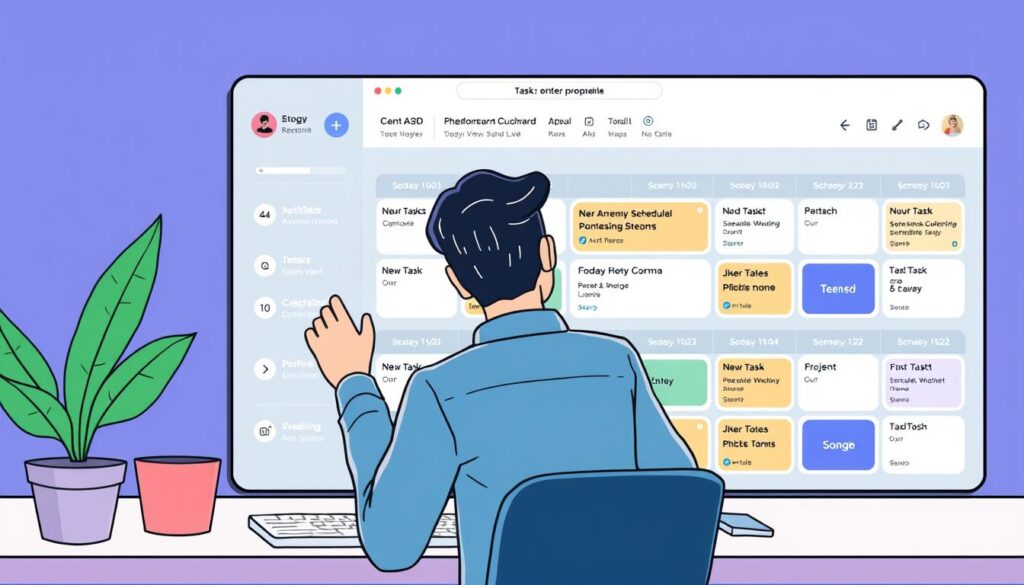
Streamline your work with Motion’s advanced AI task management capabilities. Motion is a task management app that leverages AI to create a daily planner, seamlessly integrating your calendar, tasks, and scheduling links. This integration enables the app to update and rearrange your schedule based on your progress and any changes throughout the day.
Overview: Calendar and Task Integration
Motion stands out by combining sophisticated AI task scheduling with comprehensive calendar management. This creates a unified system that handles both what you need to do and when you should do it. The platform’s AI engine prioritizes your tasks based on deadlines, importance, and estimated completion time, then automatically schedules them around your existing calendar commitments.
Key Features: AI Task Scheduling and Auto Rescheduling
The AI task scheduling feature in Motion is particularly noteworthy. It not only prioritizes tasks but also auto-reschedules them when unexpected meetings or delays occur. This ensures that high-priority tasks receive the attention they deserve. Additionally, Motion offers project management capabilities with a Kanban view, allowing you to organize related tasks into projects and gain both detailed and big-picture views of your work.
Pros: Time Saving and Focus Enhancement
Users of Motion report significant time savings due to the app’s automated organization. The clear daily plan provided by Motion reduces overwhelm and enhances focus through effective time blocking. By handling cognitive tasks such as reprioritization and schedule adjustments, Motion’s AI significantly reduces the mental load on users.
Cons: Pricing and Learning Curve
Despite its numerous benefits, Motion has some drawbacks. The app is priced at $34/month for individuals, positioning it as a premium solution that may be costly for some users. Additionally, there is a reported learning curve, particularly in setting up projects and configuring task parameters to optimize AI scheduling. The note-taking capabilities are also relatively basic compared to dedicated note-taking applications.
In conclusion, Motion offers a robust AI-powered task management solution that integrates calendar and task management, providing a unified system for organizing your work. While it offers significant benefits in terms of time savings and focus enhancement, considerations regarding its pricing and learning curve are essential for potential users.
Calendly: Streamlined Appointment Booking

For professionals looking to optimize their time management, Calendly offers a robust solution for scheduling meetings efficiently. Calendly is an online appointment scheduling tool that simplifies the process of booking meetings for individuals and teams.
Simplified Meeting Scheduling
Calendly has established itself as a market leader in appointment scheduling by focusing on simplicity and user experience, making it accessible for professionals at all technical skill levels. The platform eliminates the traditional email back-and-forth of scheduling by providing a shareable link that displays your availability and allows clients to book time slots that work for them.
Customizable Event Types and Calendar Integrations
Calendly’s feature-rich platform includes customizable event types (one-on-one, group, round-robin) and seamless calendar integrations with Google, Outlook, Office365, and iCloud. This ensures that your Calendly availability automatically updates based on your calendar, preventing double-bookings and saving time.
User-Friendly Interface and Automation
The automation capabilities of Calendly significantly reduce the administrative burden associated with scheduling meetings. With features like buffer times and scheduling limits, you can prevent back-to-back meetings, giving you time to prepare or decompress. Additionally, automated notifications and reminders reduce no-shows by sending customizable emails or text messages to both you and your client.
Limited AI Capabilities
While Calendly excels at schedule automation, it offers more limited AI capabilities compared to newer tools that provide meeting transcription, summaries, and action item extraction. This means you may need to supplement Calendly with additional tools to handle the documentation and follow-up aspects of your business meetings.
AI Meeting Summaries: Turn Busy Professionals into Returning Clients
AI meeting summaries are revolutionizing client relationships by providing a level of professionalism and attention to detail that sets your business apart. By leveraging these advanced tools, you can significantly enhance client retention and turn busy professionals into loyal clients.
How Meeting Summaries Improve Client Retention
AI-generated meeting summaries directly impact client retention by demonstrating exceptional professionalism. Clients feel valued when they receive comprehensive, accurate summaries that prove you’re actively listening and taking their concerns seriously. The consistency and quality of these summaries create a reliable communication pattern that builds trust over time.
- AI meeting summaries demonstrate professionalism and attention to detail.
- Comprehensive summaries make clients feel valued and understood.
- Consistency in summaries builds trust over time.
Measuring the ROI of AI Meeting Tools
The ROI of AI meeting tools can be measured through multiple metrics, including time saved per meeting, improved client retention rates, and increased team productivity. Many businesses report that implementing these tools reduces the administrative burden on high-value team members.
By tracking specific retention metrics before and after implementing AI meeting tools, you can quantify their impact on your business’s bottom line. This data-driven approach helps justify the investment in AI summaries and informs future business decisions.
Implementation Strategies for Teams
As you introduce AI meeting tools to your team, it’s essential to consider the onboarding process and how it will impact your meeting dynamics. A well-planned implementation strategy can make all the difference in ensuring that your team gets the most out of these tools.
Onboarding Your Team to AI Meeting Tools
Successful implementation of AI meeting tools requires a thoughtful onboarding process that addresses both technical setup and team adoption challenges. Begin with a pilot program involving a small group of enthusiastic team members who can become internal champions and help troubleshoot initial issues. Provide comprehensive training that goes beyond basic functionality to include best practices for meeting preparation, tool configuration, and post-meeting follow-up.
To address potential resistance, emphasize how these tools enhance rather than replace human judgment, focusing on how they free up time for more valuable work. This approach will help your team understand the value of AI meeting summaries and how they can improve the overall meeting experience.
Creating Standard Operating Procedures
Develop clear standard operating procedures (SOPs) that outline when and how to use AI meeting tools across different meeting types and client interactions. Create templates for meeting agendas, summary formats, and follow-up communications that incorporate the outputs from your AI meeting tools. Establishing guidelines for reviewing and editing AI-generated content before sharing with clients will ensure accuracy and appropriate tone.
By implementing a feedback loop where team members can share challenges and successes, you can continuously improve your process and make adjustments as needed. This will help you refine your implementation strategy and ensure that your team is using AI meeting summaries in the most effective way possible.

Industry-Specific Applications
The versatility of AI meeting tools is evident in their industry-specific applications. Different teams within an organization can leverage these tools to enhance their workflows and improve productivity.
For Sales Teams: Closing More Deals
Sales teams benefit significantly from AI meeting summaries. They can identify buying signals and objections that might be missed during conversations, enabling more targeted follow-ups and higher conversion rates. By reviewing exact client language, sales professionals can refine their pitches and address specific concerns, ultimately shortening sales cycles and improving close rates.
For Customer Success: Enhancing Client Relationships
Customer Success teams utilize meeting summaries to track client satisfaction trends, identify upsell opportunities, and ensure consistent service delivery across multiple touchpoints. The comprehensive documentation provided by AI tools helps Customer Success managers quickly get up to speed on client accounts, even when they weren’t present for previous meetings.
For Executives: Strategic Decision Making
Executives use meeting summaries to maintain oversight of key client relationships without needing to attend every meeting. This allows for more efficient time management while staying informed. The pattern recognition capabilities of AI tools help executives identify emerging trends across multiple client interactions, indicating potential market shifts or new opportunities.
For Project Managers: Streamlining Workflows
Project managers can streamline workflows by using AI-generated action items and deadlines to automatically populate project management tools. This reduces manual data entry and ensures that nothing falls through the cracks. The searchable meeting archive created by AI tools serves as a valuable reference for project managers when questions arise about previous decisions or client requirements.
By tailoring AI meeting tools to specific business needs, organizations can address unique challenges while benefiting from consistent improvements in time savings and information quality. This adaptability makes AI meeting summaries an invaluable asset across various industries and teams.
Privacy and Security Considerations
To maintain trust with your clients, you must ensure that your AI meeting tools adhere to stringent privacy and security standards. When implementing these tools, it’s essential to consider the potential risks associated with storing and processing sensitive client information.
Ensuring data protection compliance is a critical aspect of this consideration.
Data Protection Compliance
Verify that your chosen AI meeting tool complies with relevant data protection regulations such as GDPR, CCPA, or industry-specific requirements like HIPAA for healthcare or SOC2 for service organizations. For instance, Fathom states that their AI is never trained on your data, demonstrating a commitment to privacy.
Client Confidentiality Best Practices
Develop clear client confidentiality protocols that include obtaining appropriate consent before recording meetings and establishing guidelines for sharing meeting summaries. Create a tiered access system that restricts sensitive meeting information to only those team members who have a legitimate business need to access these details.
By prioritizing privacy and security, you can maintain the trust of your clients and ensure the success of your AI meeting summary implementation.
Future Trends in AI Meeting Technology
AI meeting technology is rapidly advancing, offering new insights and capabilities that are changing the business landscape. As you look to the future, it’s clear that these advancements will continue to transform the way businesses operate and interact with clients.
Emerging Features and Capabilities
The future of AI meeting technology is marked by several emerging features and capabilities. One of the most significant is sentiment analysis, which allows for the gauging of participant engagement and emotional responses in real-time. This enables meeting leaders to adjust their approach on the fly, making meetings more effective.
Advanced pattern recognition is another key development, enabling businesses to identify trends across multiple meetings, such as client concerns, frequently asked questions, and successful discussion strategies. Predictive capabilities are also being developed to suggest optimal meeting structures based on participants, topics, and desired outcomes.
Integration with Other Business Systems
The integration landscape for AI meeting technology is expanding beyond basic CRM connections. Comprehensive business intelligence systems are now incorporating meeting insights into broader data analysis, providing a more holistic view of business operations. Workflow automation is becoming more sophisticated, with meeting insights triggering follow-up actions across multiple business systems.
Furthermore, advancements in voice recognition technology are improving the ability to distinguish between speakers in challenging audio environments. Real-time translation capabilities are also advancing, promising to remove language barriers in international business meetings. The combination of these trends points toward a future where AI meeting tools function as comprehensive communication intelligence platforms, revolutionizing the way businesses communicate and collaborate.
Conclusion: Transforming Client Relationships Through AI Meeting Summaries
The adoption of AI meeting summaries marks a significant shift in how businesses manage client interactions. By implementing these AI tools, you position your business to deliver exceptional client experiences that combine engaged conversation with accurate follow-up.
This way of conducting meetings not only enhances client retention but also improves team efficiency. As the technology evolves, early adopters will gain advantages in business operations. The future of meeting documentation lies in summaries generated by AI tools, transforming the client relationship management process.
