Creating stunning design mockups has never been easier. With a mix of free and paid tools, you can bring your creative ideas to life. Tools like Google Slides, combined with professional software, make it simple to craft professional-looking images for your projects.
These tools not only save time but also provide endless inspiration. Whether you’re working on a small space or a large project, modern design tools adapt to your needs. They help you experiment with colors, textures, and layouts effortlessly.
Affordable and user-friendly, these tools are perfect for anyone looking to enhance their interior design process. Start exploring today and see how easy it is to transform your ideas into reality.
Introduction to Virtual Interior Design Consultations
The digital age has revolutionized how we approach room aesthetics. With technology at your fingertips, transforming your space is easier than ever. Virtual consultations are rising in popularity, offering a seamless way to connect with professionals and bring your ideas to life.
Understanding Virtual Consultations in Interior Design
An interior designer today relies on digital tools to create stunning spaces. By using room photos and mood boards, they can craft personalized designs that match your vision. This approach allows for quick iterations and ensures every detail aligns with your style.
The Benefits of a Digital Approach
A digital approach saves time and offers endless customization options. You can experiment with layouts, colors, and textures without the hassle of physical samples. This method also opens up creative possibilities for planning your space, making it ideal for both small and large projects.
The Evolution of Interior Design: From Sketchbooks to AI
From hand-drawn sketches to advanced software, design has evolved significantly. The way we approach creating spaces has shifted from manual methods to digital precision. This transformation has made the process faster, more efficient, and accessible to everyone.
Traditional Methods vs. Modern Digital Tools
In the past, designers relied on physical sketchbooks and hand-drawn plans. These methods were time-consuming and limited in scope. Today, tools like SketchUp and AutoCAD have changed the game. They allow for detailed 3D renderings and quick adjustments.
Early digital tools like AutoCAD introduced precision and scalability. SketchUp made 3D modeling accessible to beginners. These tools laid the foundation for modern interior design applications. They also introduced new elements like textures, lighting, and virtual walkthroughs.
Modern software streamlines the layout process. You can experiment with colors, furniture placement, and materials in real-time. This shift has made it easier to visualize and refine ideas before execution. The result is a more polished and professional outcome.
The evolution from sketchbooks to digital tools has revolutionized the industry. It’s now easier than ever to bring your vision to life with just a few clicks. Embrace these advancements and take your design skills to the next level.
How Virtual Consultations Save Time and Enhance Creativity
Streamlining your creative process has never been more efficient. With virtual consultations, you can reduce turnaround time significantly compared to in-person methods. This approach allows for quick adjustments and faster feedback loops, ensuring your project stays on track.
Using tools like Google Slides, you can iterate numerous design versions in minutes. This flexibility boosts your creativity by letting you experiment with layouts, colors, and textures effortlessly. The ability to duplicate slides and capture screenshots simplifies the process, making it easier to refine your ideas.
Attention to detail is crucial in creating polished designs. Careful image selection ensures your mockups look professional and align with your vision. Digital workspaces also make it simple to edit and enhance screenshots, adding a layer of precision to your projects.
Virtual platforms make the consultation process more dynamic. You can collaborate in real-time, share ideas instantly, and explore new possibilities. This approach not only saves time but also unlocks your creativity, making it easier to bring your ideas to life.
Setting Up Your Digital Workspace for AI-Driven Design
Transforming your workspace into a hub of creativity starts with the right tools. A well-organized digital environment ensures you can focus on what matters most—bringing your ideas to life. Whether you’re a beginner or a seasoned professional, the right setup can make all the difference.
Choosing the Right Software and Tools
Google Slides is a versatile platform that simplifies the creation of design mockups. Its intuitive interface allows you to use it for everything from mood boards to detailed layouts. With just a few clicks, you can access templates and tools that streamline your workflow.
Other apps like SketchUp and AutoCAD offer advanced features for 3D modeling and precision. These tools are ideal for those looking to take their designs to the next level. Combining these with Google Slides creates a powerful digital workspace tailored to your needs.
A streamlined setup not only saves time but also enhances collaboration. Sharing ideas and receiving feedback becomes effortless, fostering creativity. Start building your digital workspace today and unlock your full potential.
Quick Start: Using Google Slides for Virtual Room Mockups
Getting started with room mockups is simpler than you think. Google Slides is a powerful design tool that lets you create professional-looking layouts with ease. Whether you’re planning a new space or redesigning an existing one, this platform offers a user-friendly solution.
Starting a New Google Slide Presentation
Begin by opening Google Slides and selecting a blank presentation. This gives you a clean canvas to work with. You can choose a template or start from scratch, depending on your needs. The process is as simple as a single click.
Building Your Virtual Space
Next, start adding elements to your space. Use the drag-and-drop feature to insert furniture, decor, and other items. You can upload your own photos or choose from free online resources. This flexibility allows you to experiment with different layouts and styles.
Editing is straightforward. Adjust sizes, colors, and positions with just a few clicks. Google Slides makes it easy to refine your ideas until they match your vision. This design tool is perfect for both beginners and professionals.
Step-by-Step Guide to Creating AI-Enhanced Room Designs
Crafting a visually appealing room layout starts with gathering the right materials. Whether you’re working on a small space or a larger project, having the right pictures and snapshots is essential. This guide will walk you through the process, from collecting resources to refining your final design.
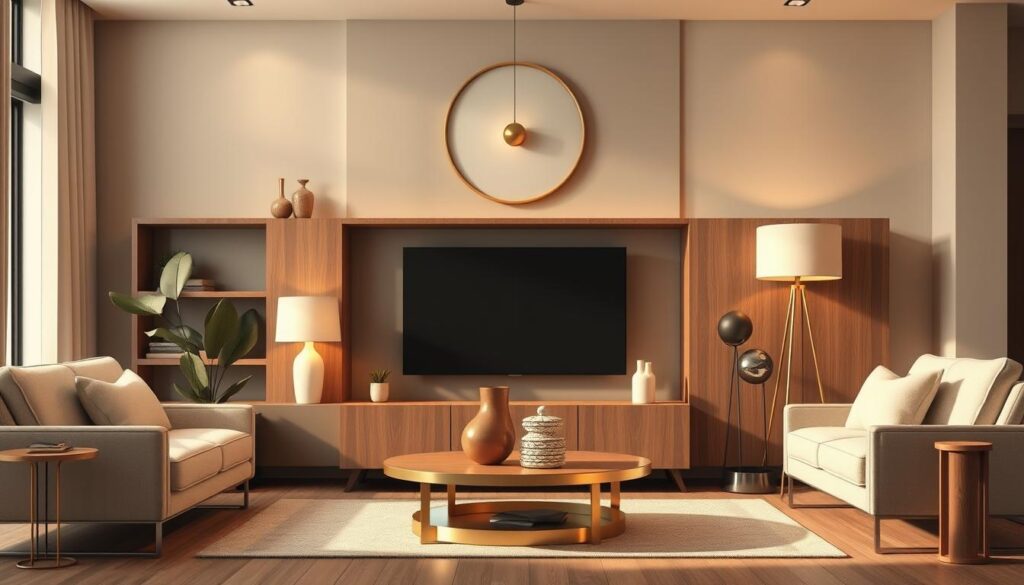
Gathering Your Materials and Snapshots
Begin by sourcing high-quality pictures of your room or the area you want to redesign. Use your smartphone or camera to capture clear images from multiple angles. If you’re working with a blank canvas, search for inspiration online. Platforms like Pinterest offer a wealth of ideas for furniture arrangements and color schemes.
Once you have your images, organize them into folders for easy access. This step ensures you can quickly reference them during the editing process. Remember, the quality of your materials will directly impact the final result.
Editing and Customizing Your Design Elements
With your materials ready, it’s time to edit and customize. Start by removing backgrounds from your pictures using tools like Canva or Photoshop. This technique allows you to isolate furniture and decor items, making it easier to experiment with different layouts.
Next, focus on coordinating colors and textures. Use digital swatches to ensure your choices complement each other. Pay attention to the overall style you want to achieve, whether it’s modern, rustic, or minimalist.
Finally, arrange your elements within the space. Use layers to place items in the foreground or background, creating depth. Advanced editing techniques like shadowing and lighting adjustments can add a professional touch to your design.
By following these steps, you can create designs that are both functional and visually stunning. With practice, you’ll master the art of AI-enhanced room layouts, transforming any space into a reflection of your unique vision.
How to Deliver Virtual Interior Design Consultations Using AI Mockups
Transforming your room ideas into reality is now more accessible than ever. With the right tools, you can create professional design concepts that impress your clients. Start by organizing your digital workspace to ensure a smooth workflow.
AI mockups are a game-changer for showcasing iterative concepts. They allow you to present multiple versions of a room layout, giving clients the freedom to choose their preferred option. This approach not only saves time but also enhances creativity by letting you experiment with different styles.
When sending digital presentations, clarity is key. Use high-quality images and detailed descriptions to help clients visualize the final result. This ensures that your interior design ideas are communicated effectively, leading to better client satisfaction.
Clear, precise presentations play a crucial role in client discussions. They help you explain your vision and make it easier for clients to provide feedback. By focusing on these elements, you can deliver consultations that are both efficient and impactful.
Integrating Traditional Techniques with Digital Design Elements
Blending traditional methods with modern tools can elevate your creative process. Hand-drawn sketches and real-life photographs add a personal touch to your projects. When combined with digital mockups, they create a unique balance of artistry and precision.
One of the key benefits of this approach is its versatility. An interior designer can use hand-drawn elements to convey a client’s vision while leveraging software for technical accuracy. This hybrid method ensures every detail aligns with the desired style.
Incorporating furniture selections from real-life settings can enhance your digital board presentations. Photos of actual pieces provide a tangible reference, making it easier to visualize the final result. This technique bridges the gap between imagination and reality.
Effective design boards often merge traditional and digital elements seamlessly. For example, a hand-drawn layout can be scanned and enhanced with digital textures and colors. This combination allows for both creativity and technical refinement.
Balancing traditional techniques with modern tools ensures a coherent and polished outcome. Whether you’re an experienced interior designer or a beginner, this approach can elevate your work. Embrace the best of both worlds to create stunning and functional spaces.
Maximizing Your Creative Process with AI Tools: Tips and Tricks
Unlocking your creative potential is easier with the right AI tools. These tools not only save time but also enhance the quality of your work. By mastering techniques like background removal and upscaling, you can elevate your image quality and streamline your workflow.

Enhancing Image Quality with Background Removal
Background removal is a powerful technique to make your images stand out. Tools like Preview allow you to isolate objects with precision. This method is perfect for creating clean, professional visuals that align with your style.
Removing the background also helps you focus on the main subject. Whether it’s furniture or decor, this step ensures your space looks polished and cohesive. It’s a simple yet effective way to refine your designs.
Utilizing Upscaling and Quick Edits
Upscaling your images ensures they look sharp and clear. AI tools can enhance resolution without losing quality. This is especially useful when presenting your work in high-definition formats.
Quick edits allow you to generate a second set of design variations in minutes. Experiment with colors, textures, and layouts effortlessly. These adjustments help you explore new ideas and refine your final output.
By combining these techniques, you can maintain a high-quality digital portfolio. These tips not only improve your workflow but also ensure your designs leave a lasting impression.
Exploring Top AI Interior Design Tools for Consultations
Discovering the right tool can transform your creative workflow. With the rise of AI-powered solutions, the process of planning and designing spaces has become more efficient and accessible. These tools offer a range of features that cater to both professionals and beginners, making it easier to bring your vision to life.
VisualizeAI and Its Capabilities
VisualizeAI stands out with its advanced capabilities in architectural and interior design. This tool allows you to create detailed 3D renderings, making it easier to visualize the final result. With its user-friendly interface, you can experiment with different layouts, colors, and textures effortlessly.
One of the key features of VisualizeAI is its ability to generate multiple design options quickly. This flexibility ensures that you can find the perfect fit for your space. Whether you’re working on a small room or a large project, VisualizeAI adapts to your needs.
Reviewing Homevisualizer AI and MyRoomDesigner.ai
Homevisualizer AI and MyRoomDesigner.ai are two other powerful tools that have revolutionized the consultation process. Homevisualizer AI offers a seamless experience with its intuitive design and real-time updates. It’s perfect for those who want to see instant changes in their interior design plans.
MyRoomDesigner.ai, on the other hand, provides a wide range of features that cater to different styles and preferences. Its ability to generate personalized design recommendations makes it a favorite among users. Both tools offer affordable pricing plans, making them accessible to a wide audience.
These tools not only enhance your planning process but also provide valuable insights into the best ways to utilize your space. By leveraging their capabilities, you can create stunning designs that meet your exact needs.
Leveraging AI for Custom Mood Boards and Design Iterations
Bringing your creative vision to life starts with the right tools. AI-driven platforms now make it easier than ever to craft personalized mood boards that reflect your unique style. These tools help you experiment with colors, textures, and layouts, ensuring every detail aligns with your vision.
Creating Inspiring Mood Boards
Start by gathering images, textures, and colors that inspire you. Use a design tool to organize these elements into a cohesive board. AI can suggest combinations based on your preferences, saving you time and effort. This process ensures your mood board captures the desired mood and style.
Adjust furniture placement and stylistic details with ease. Tools like Google Slides allow you to drag and drop elements, creating a dynamic visual representation of your space. This flexibility ensures your design evolves naturally, reflecting your creative intent.
The Power of Iterative Design
Iterative design allows you to refine your ideas through multiple versions. AI tools generate variations quickly, helping you explore different layouts and styles. This approach ensures you find the perfect fit for your project, whether it’s a small room or a large space.
Maintaining a digital history of your iterations is a game-changer. It allows you to revisit earlier versions and track your progress. This not only enhances your workflow but also ensures your final design is polished and professional.
By leveraging AI, you can streamline your creative process and achieve stunning results. Embrace these tools to transform your ideas into reality, one iteration at a time.
Collaborative Strategies for Virtual Interior Design Consultations
Collaborating on creative projects has never been more seamless. With the right tools and strategies, you can work efficiently with clients and team members, no matter the distance. Shared digital spaces make it easy to exchange ideas and refine your vision in real-time.
Working with Clients Remotely
Clear communication is the foundation of successful remote collaboration. Use platforms like Google Slides to share ideas and gather feedback quickly. This ensures everyone stays aligned throughout the process.
Regular check-ins and video calls help maintain a strong connection. They also provide a way to address questions and make adjustments promptly. This approach keeps projects on track and ensures client satisfaction.
Integrating Team Feedback Effectively
Team feedback is essential for refining your ideas. Use online tools to collect and implement suggestions efficiently. This way, you can explore multiple options and find the best fit for your project.
Shared digital spaces foster creativity by allowing everyone to contribute. They also help maintain a unified style across the space. By leveraging these tools, you can streamline the process and achieve polished results.
Cost-effective Solutions: AI Tools vs. Traditional Interior Design Services
Finding the right balance between cost and quality is essential in today’s design landscape. Traditional methods, like hiring an interior designer, can be expensive, often costing $50 to $200 per hour. In contrast, AI-powered tools offer a more affordable option, with some services starting as low as $10 per project.
One of the biggest advantages of using a tool interior design is the time saved. AI can generate layouts and visualizations in minutes, compared to days or weeks with traditional methods. This speed allows you to explore multiple options quickly, ensuring you find the perfect fit for your space.
AI tools also provide a cost-effective way to get a second opinion. Instead of paying for additional consultations, you can use these tools to experiment with different styles and layouts. This flexibility ensures you achieve the best results without overspending.
While traditional services offer personalized expertise, they often come with a hefty price tag. AI tools bridge this gap by delivering high-quality results at a fraction of the cost. Whether you’re redesigning a single room or planning a larger project, these tools make professional design accessible to everyone.
By leveraging AI, you can save both time and money while still achieving stunning results. Embrace these cost-effective solutions to transform your space without compromising on quality.
Future Trends in Virtual Interior Design Consultations and AI Innovation
The future of home aesthetics is being reshaped by cutting-edge technology. Emerging trends are transforming how we visualize and create spaces, making the process more immersive and efficient. From augmented reality (AR) to advanced AI, these innovations are setting new standards for personalized environments.
One of the most exciting developments is the rise of AR and VR tools. These technologies allow you to see design elements in real-time, providing a true-to-scale representation of your house. This minimizes errors and ensures every detail aligns with your vision.
Next-gen software is also bridging the gap between 2D plans and 3D renders. Tools like VisualizeAI and Homevisualizer AI are leading the way, offering realistic outputs that make it easier to experiment with layouts and styles. These platforms are becoming the best tool for both professionals and beginners.
Looking ahead, AI will continue to evolve, integrating with IoT to create smart homes that adapt to your needs. These advancements will redefine the concept of a house, making it more functional and personalized than ever before.
To stay ahead in this rapidly evolving landscape, embrace these technologies early. Experiment with AR and VR tools, and explore AI-driven platforms to enhance your creative process. By doing so, you’ll be well-prepared to meet the demands of the future.
